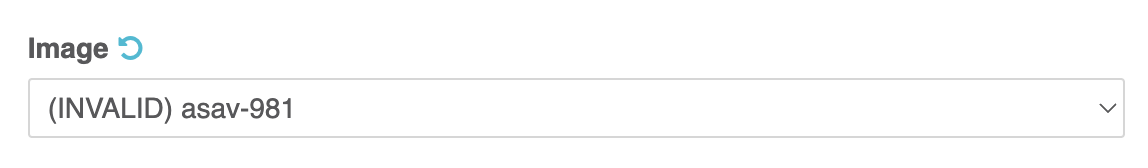네트워크 시뮬레이터
스토어에서 다른 사용자의 랩 구성을 편리하게 다운로드 가능
가상장비 이미지는 ishare2-cli 를 통해 편리하게 다운로드
설치
PNETLab Install
가입
오프라인 모드도 사용할 수 있지만, 다른 사용자가 올린 랩 구성을 다운로드 받아보려면 온라인 모드로 사용해야 하고, 가입이 필요함
http://pnet.kreonet.net 접속 →
Manual
⭐ https://pnetlab.com
⭐ https://authen.pnetlab.com/pages/documentationhttps 으로 이동(redirect) → 회원가입 → 메일 인증
로그인
http://github.com/pnetlab/pnetlab_mainhttpspnet.kreonet.net 접속 → 인증된 계정으로 http://github.com/ishare2-org/ishare2-cli
특징
Install
PNETLab Install
Images
pnet.kreonet.net 접속
가상장비 이미지
https://labhub.eu.org
저작권이 있는 이미지도 업로드 되어 있음. 미국 저작권법의 공정이용(Fair Use)에 따라 제한된 목적 - 교육목적으로 이용 가능.
| Name | Last Modified | Size |
|---|
| UNETLAB I | 2022-12-30 06:50:26 | 669 GB |
| UNETLAB II | 2022-12-30 06:50:37 | 1.19 TB |
| UNRELEASED-EXPERIMENTAL | 2023-11-09 08:52:55 | 121 GB |
In the case of no images
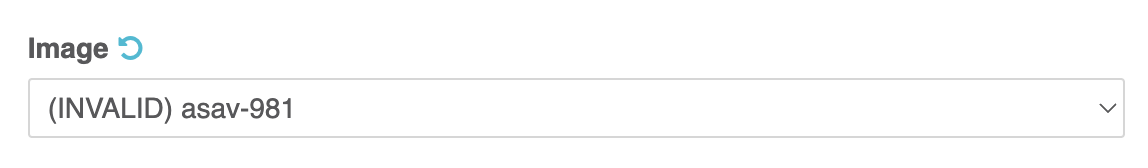 Image Removed
Image Removed
...
PNETLab 서버에 이미지가 없는 경우
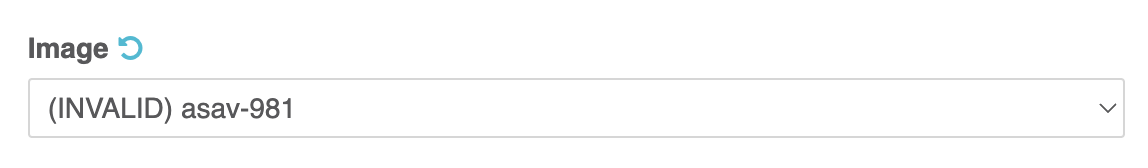 Image Added
Image Added
이미지 조회 및 다운로드 방법
이미지 조회
| 코드 블럭 |
|---|
|
# ishare2 search asav-981
=============================
Available QEMU images
=============================
ID NAME SIZE
-- ---- ----
104 asav-981 184.1 MiB
1 QEMU image found for the term: "asav-981"
============================
Available IOL images
============================
ID NAME SIZE
-- ---- ----
No IOL images found for the term: "asav-981"
=================================
Available DYNAMIPS images
=================================
ID NAME SIZE
-- ---- ----
No DYNAMIPS images found for the term: "asav-981" |
조회한 번호로 이미지 다운로드
| 코드 블럭 |
|---|
|
# ishare2 pull qemu 104
[!] IMAGE INFO
- Image Name : asav-981
- Image Size : 184.1 MiB
- Image Type : QEMU
- Image ID : 104
- Image path : /opt/unetlab/addons/qemu/asav-981
- Using host : https://labhub.eu.org
[!] DOWNLOADING IMAGE
[#339e00 170MiB/184MiB(92%) CN:1 DL:26MiB]
[+] The file has been downloaded successfully to /opt/unetlab/addons/qemu/asav-981 |
bin 이나 dynamips 계열 이미지는 용량이 작아, 미리 전부를 다운로드 받아두면 편리함
| 코드 블럭 |
|---|
ishare2 pull bin all
ishare2 pull dynamips all
# 1TB 이상 디스크 필요
ishare2 pull qemu all |
| 펼치기 |
|---|
| title | Check images downloaded다운로드 한 이미지 정보.. |
|---|
|
| 코드 블럭 |
|---|
# ls -alh /opt/unetlab/addons/iol/bin
total 2.1G
29M c2600-adventerprisek9-mz.124-25d.bin
19M c2600-advsecurityk9-mz.124-15.t14.bin
41M c3660-a3jk9s-mz.124-15.T14.bin
36M c3660-a3jk9s-mz.124-25d.bin
146M i86bi_linux-adventerprisek9-ms.154-1.T_AntiGNS3.bin
121M i86bi_Linux-L2-AdvEnterpriseK9-M_152_May_2018.bin
121M i86bi_LinuxL2-AdvEnterpriseK9-M_152_May_2018.bin
121M i86bi_linux_l2-adventerprisek9-ms.SSA.high_iron_20180510.bin
121M i86bi_linux_l2-adventerprisek9-ms.SSA.high_iron_20190423.bin
121M i86bi_Linux-L2-Adventerprisek9-ms.SSA.high_iron_20190423.bin
101M i86bi_linux_l2-advipservicesk9-ms.high_iron_20170202.bin
101M i86bi_linux_l2-ipbasek9-ms.high_iron_aug9_2017b.bin
59M i86bi_linux_l2-ipbasek9-ms.may8-2013-team_track.bin
177M i86bi_Linux-L3-AdvEnterpriseK9-M2_157_3_May_2018.bin
177M i86bi_LinuxL3-AdvEnterpriseK9-M2_157_3_May_2018.bin
152M i86bi_linux_l3-L3-ADVENTERPRISEK9-M-15.4-2T.bin
106M L2-ADVENTERPRISEK9-M-15.2-20150703.bin
109M L2-ADVENTERPRISEK9-M-15.2-IRON-20151103.bin
109M L2-Adventerprisek9-ms.nov3_2015_high_iron.bin
152M L3-ADVENTERPRISEK9-M-15.4-2T.bin
# ls -alh /opt/unetlab/addons/dynamips
total 1.9G
55M c1710-[1]-adventerprisek9-mz.124-25d.image
36M c1710-bk9no3r2sy-mz.124-23.image
55M c1760-[1]-adventerprisek9-mz.124-25d.image
72M c2600-[1]-adventerprisek9_ivs-mz.124-25b.image
67M c2600-[2]-advipservicesk9-mz.124-25b.image
71M c2600-[3]-adventerprisek9-mz.124-25d.image
78M c2691-[1]-adventerprisek9_ivs-mz.124-25d.image
43M c2691-[2]advsecurityk9-mz.124-25d.image
63M c3640-[1]-a3js-mz.124-25d.image
32M c3640-[2]-telco-mz.124-25d.image
73M c3660-[1]-jk9s2-mz.124-25d.image
71M c3660-[2]-a3js-mz.124-25d.image
65M c3660-[3]-is-mz.124-25d.image
79M c3725-[1]-adventerprisek9-mz.124-25d.image
75M c3725-[2]-advipservicesk9-mz.124-25d.image
44M c3725-[3]-advsecurityk9-mz.124-25d.image
94M c3725-adventerprisek9-mz.124-15.T14.image
79M c3745-[1]-adventerprisek9-mz.124-25d.image
75M c3745-[2]-advipservicesk9-mz.124-25d.image
45M c3745-[3]-advsecurityk9-mz.124-25d.image
113M c7200-[10]-adventerprisek9-mz.151-4.M2.image
93M c7200-[11]-advsecurityk9-mz.150-1.M9.image
69M c7200-[1]-a3jk9s-mz.124-25g.image
123M c7200-[2]-adventerprisek9-mz.152-4.M7.image
84M c7200-[3]-advipservicesk9-mz.152-4.S2.image
90M c7200-adventerprisek9-mz.152-4.S2.image
90M c7200-adventerprisek9-mz.152-4.S6.image |
|
Pull Images via ishare2 GUI
http://pnet.kreonet.net:5000
Main → QEMU Images → Download images
http://pnet.kreonet.net:5000/download/qemu
 Image Removed
Image Removed
How to Use
# tree -huifF /opt/unetlab/addons/qemu
/opt/unetlab/addons/qemu/6wind-vrouter-tr-ae-x86_64-v3.0.7/
[721M] /opt/unetlab/addons/qemu/6wind-vrouter-tr-ae-x86_64-v3.0.7/6wind-vrouter-tr-ae-x86_64-v3.0.7.tgz
/opt/unetlab/addons/qemu/asav-917-1/
[260M] /opt/unetlab/addons/qemu/asav-917-1/asav-917-1.tgz
/opt/unetlab/addons/qemu/asav-941-200/
[148M] /opt/unetlab/addons/qemu/asav-941-200/virtioa.qcow2 |
|
설명서
⭐ https://pnetlab.com
⭐ https://pnetlab.com/pages/documentation
https://github.com/pnetlab/pnetlab_main
https://github.com/ishare2-org/ishare2-clihttp://pnet.kreonet.net 접속
→ https://authen.pnetlab.com 으로 리다이렉트
→ 회원가입 → 메일 인증
→ 인증된 계정으로 http://pnet.kreonet.net 접속