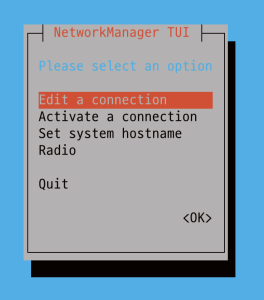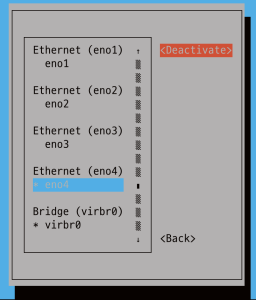개요
| OS | 디렉터리 | 파일 | 네트워크 재설정 명령 | 비고 |
|---|---|---|---|---|
RHEL 7, 8 | /etc/sysconfig/network-scripts | ifcfg-eno1 | systemctl restart network | |
| RHEL 9, 10 | /etc/NetworkManager/system-connections | eno1.nmconnection | systemctl restart NetworkManager | 설정 디렉터리 내 내용 전부 지우면 network-scripts 로 동작함 |
| Ubuntu 16 | /etc/network | interfaces | systemctl restart network | |
| Ubuntu 18~ | /etc/netplan | xxx.yaml, xxx.yml | netplan apply |
nmtui
OS 무관하게 터미널에서 사용가능한 명령어
network-scripts 예제 (ifcfg 형식)
BASH 형식
ifcfg-eno1
TYPE=Ethernet MTU=9000 NAME=eno1 DEVICE=eno1 ONBOOT=yes # DHCP 인 경우 BOOTPROTO=dhcp # 고정IP 인 경우 # BOOTPROTO : none 또는 static # NETMASK, PREFIX 중 하나를 설정 BOOTPROTO=static IPADDR=192.168.0.1 NETMASK=255.255.255.0 PREFIX=24 GATEWAY=172.16.10.1 # DNS DNS1=134.75.30.1 DNS2=8.8.8.8 DEFROUTE=yes IPV4_FAILURE_FATAL=no IPV6INIT=yes IPV6_DISABLED=no IPV6_DEFROUTE=yes IPV6_FAILURE_FATAL=no # 방화벽 존 ZONE=public
IPv6 예제
TYPE=Ethernet MTU=9000 NAME=eno1 DEVICE=eno1 ONBOOT=yes # DHCP 인 경우 BOOTPROTO=dhcp # 고정IP 인 경우 IPV6INIT=yes IPV6_AUTOCONF=no IPV6_FORCE_ACCEPT_RA=no IPV6ADDR=fc00:320:11:248::10/64 IPV6_DEFAULTGW=fc00:320:11:248::1 DNS1=2001:4860:4860::8888
network-scripts deprecated
# cat /etc/sysconfig/network-scripts/readme-ifcfg-rh.txt NetworkManager stores new network profiles in keyfile format in the /etc/NetworkManager/system-connections/ directory. Previously, NetworkManager stored network profiles in ifcfg format in this directory (/etc/sysconfig/network-scripts/). However, the ifcfg format is deprecated. By default, NetworkManager no longer creates new profiles in this format. Connection profiles in keyfile format have many benefits. For example, this format is INI file-based and can easily be parsed and generated. ...
NetworkManager 예제 (ini 형식)
eno1.nmconnection
[connection] id=eno1 interface-name=eno1 type=ethernet autoconnect=false [ethernet] mtu=9000 [ipv4] ; DHCP 인 경우 method=auto ;고정 IP 인 경우 method=manual address1=192.168.16.240/24,192.168.16.1 dns=134.75.30.1; [ipv6] addr-gen-mode=eui64 method=auto [proxy]
netplan 형식 (yaml 형식)
하기 문서에서 Examples 참고
https://manpages.ubuntu.com/manpages/jammy/man5/netplan.5.html
network:
ethernets:
# Network A - Default Route
eno1:
mtu: 9000
dhcp4: false
addresses:
- 172.16.0.20/24
gateway4: 172.16.0.1
nameservers:
addresses: [8.8.8.8, 8.8.4.4]
# Network B
eno2:
mtu: 9000
dhcp4: false
addresses:
- 192.168.0.10/24
# gateway4: 192.168.0.1 # important - disable default gateway for Network B
routes:
# route for internal (if needed)
- to: 192.168.0.10/24
via: 192.168.0.1
metric: 0
# Network B
eno3:
dhcp4: true
dhcp4-overrides:
use-routes: false
routes:
- to: 192.168.100.0/24
via: 192.168.100.1
metric: 0
version: 2
interfaces 예제
https://wiki.debian.org/NetworkConfiguration
/etc/network/interfaces
source /etc/network/interfaces.d/* # The loopback network interface auto lo iface lo inet loopback # The primary network interface auto ens160 iface ens160 inet static address 192.168.100.1 netmask 255.255.255.128 network 192.168.100.0 gateway 192.168.100.1 dns-nameservers 134.75.30.1