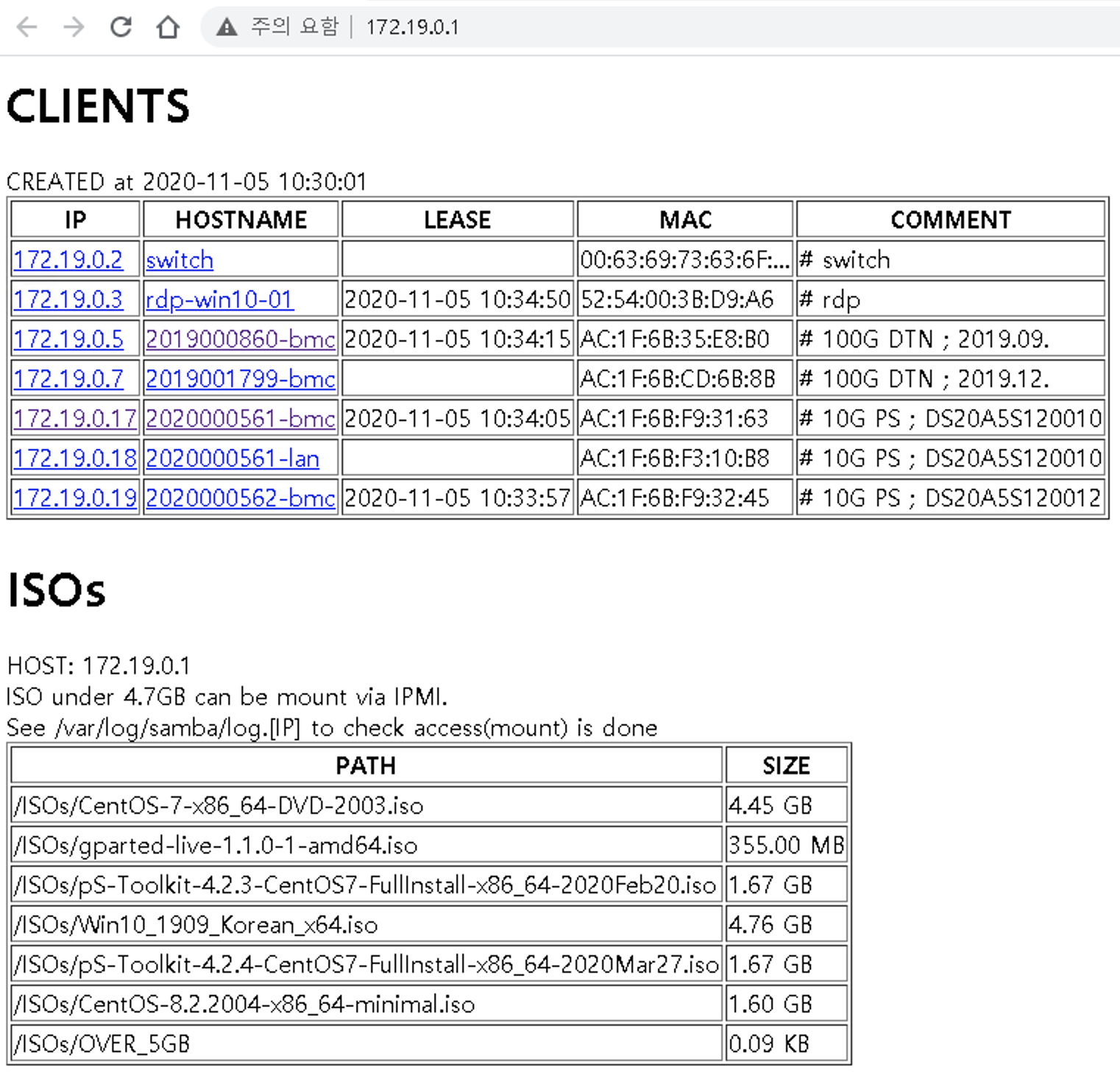Install HTTPD
sudo yum -y install httpd
Create index.html
sudo touch /var/www/html/index.html sudo chown kreonet:kreonet /var/www/html/index.html
Upload Script
Upload list_dhcp_clients.py on /home/kreonet/list_dhcp_clients.py
Change permission
chmod 755 /home/kreonet/list_dhcp_clients.py
Modify Script (if needed)
Check that /bin/python3 and other files are exists
list_dhcp_clients.py
#!/bin/python3 ... HOSTS='/etc/dnsmasq.d/bmc-hosts.conf' LEASES='/var/lib/dnsmasq/bmc.leases' ISO_DIR='/ISOs' OUT='/var/www/html/index.html' ...
Register script via crontab
crontab -e # add the following */5 * * * * /home/kreonet/list_dhcp_clients.py
Access to webpage
You can check and access server consoles(iDRAC, IPMI, ...) via this page.